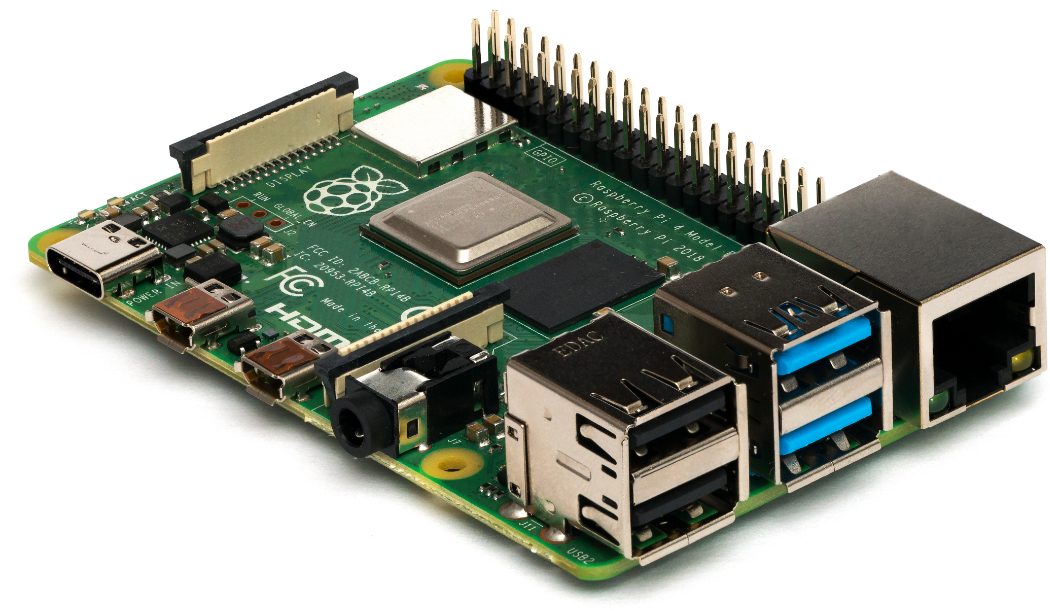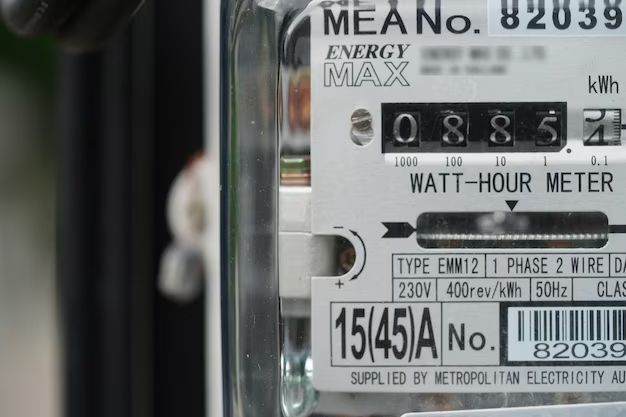The Raspberry Pi (RP) computer has taken the technology world by storm, captivating enthusiasts, educators, and professionals alike. Its compact size and impressive capabilities have made it a favorite for a multitude of applications.
In this comprehensive guide, we delve into the energy consumption profiles of various RP models, understand their energy requirements, and explore ways to optimize their efficiency without compromising performance.
What is Raspberry Pi?
RP, essentially, is a versatile and affordable credit card-sized computer developed by the RP Foundation. Originally designed for teaching computer science, it has evolved into a powerful tool for DIY enthusiasts, enabling them to embark on innovative projects. Whether you’re interested in coding, home automation, media centers, or even robotics, RP offers limitless possibilities.
Different Raspberry Pi Models
To cater to diverse user needs, several RPmodels have been released over the years. Each model comes with unique features and varying levels of performance. Let’s explore some of the most notable RP models:
- RP 4 Model B: A powerful and versatile single-board computer available in various RAM configurations (from 2GB to 8GB). Equipped with USB 3.0 ports, dual-band Wi-Fi, Gigabit Ethernet, and support for 4K video output, it excels at demanding tasks such as media centers, home automation, and lightweight server applications;
- RP 400: A unique model that integrates Raspberry Pi 4 components into a compact keyboard. It offers the same performance as the RP 4 but with a more convenient form factor, making it an excellent choice for educational purposes and everyday computing tasks;
- RP 3 Model B+: The predecessor of Raspberry Pi 4, the Model B+ remains popular among users. It features a quad-core 1.4 GHz processor, 1GB of RAM, and built-in Wi-Fi and Bluetooth modules. Raspberry Pi 3 is widely used for home automation, retro gaming, and programming education;
- RP Zero W: An ultra-compact and affordable model with wireless connectivity capabilities. It comes with a single-core 1GHz processor, 512MB of RAM, mini HDMI, and micro USB ports. Raspberry Pi Zero W is extensively used in IoT projects and embedded systems;
- RP 2 Model B: Significantly improved from the original RP, this model boasts a quad-core 900MHz processor and 1GB of RAM, making it suitable for various projects, including lightweight servers and educational tools;
- RP 1 Model B+: The first major upgrade from the original RP, this model featured a single-core 700MHz processor and 512MB of RAM. Despite its lower power compared to later models, it still serves well for basic computing tasks and retro gaming.
Note that the RP Foundation might have released newer models or updates after my knowledge cutoff in September 2021. Always check the official RP website or other reputable sources for the latest information on available RP models.
Raspberry Pi 4 Power Consumption
The Raspberry Pi 4 Model B stands as a significant milestone in the RP family, offering substantial improvements in computational power and multimedia capabilities. With various RAM configurations to choose from, users can strike a balance between performance and energy consumption.
How Much Power Does Raspberry Pi 400 Consume?
RP 400 boasts an innovative design that integrates all its components into a compact keyboard. Despite this integration, it retains the capabilities of the RP 4. Let’s examine how its PC compares to its conventional sibling and assess its efficiency as an “all-in-one” computer.

The PC of RP400 is similar to that of the Raspberry Pi 4 Model B, as they share the same internal components. In RP 400, all the main components, including the processor, RAM, and other circuits, are combined within the compact form factor of a keyboard. This integration makes working with the computer more convenient and comfortable.
The energy consumption of RP 400 may vary depending on the workload and connected peripherals. Here are some typical PC values for Raspberry Pi 400:
- Idle (No Load): Approximately 1.5 Watts;
- 1080p Video Playback: Around 3.0 Watts;
- CPU Stress Test: Approximately 6.5 Watts;
- USB Device Attached: Approximately 2.5 Watts.
It is crucial to use a high-quality power supply with adequate output current to ensure stable operation and prevent overload, which could lead to performance reduction or system instability. Additionally, the actual PC may vary depending on specific usage scenarios, so always monitor the power usage of your individual system.
For the most accurate and up-to-date information on PC, refer to the official documentation or resources provided by the RP Foundation.
Raspberry Pi 3 Power Consumption
RP 3 stands as one of the most influential iterations in the RP lineup, offering a balanced combination of performance and energy efficiency. This model has become a popular choice for various projects, from home automation systems to media centers. Let’s examine its PC profile and compare it with more recent models.
Raspberry Pi Zero Power Consumption
Raspberry Pi Zero represents the pinnacle of miniaturization in the Raspberry Pi family. Its ultra-compact size and energy-efficient design make it an ideal solution for projects with limited space and power requirements. We’ll explore its PC metrics and understand how such exceptional performance is achieved in such a tiny package.
RP Zero is known for its ultra-compact size and energy-efficient design, making it an excellent choice for projects with limited space and power requirements. Thanks to minimal hardware, RPZero’s PC is notably lower compared to other models in the Raspberry Pi family.
The power consumption of Raspberry Pi Zero may vary depending on the workload and connected peripherals. Here are some typical PC values for Raspberry Pi Zero:
- Idle (No Load): Approximately 0.5-0.7 Watts;
- Light Usage (Web Browsing, Basic Tasks): Around 1.0-1.5 Watts;
- CPU Stress Test: Approximately 1.5-1.8 Watts;
- Connected USB Device: Additional 0.1-0.2 Watts per USB device.
Note that these values are approximate and may vary depending on factors such as CPU overclocking, connected peripherals (e.g., USB devices, cameras), and the specific workload being executed on the device.
One of the significant advantages of RP Zero’s low PC is its suitability for battery-powered projects and Internet of Things (IoT) applications. Its energy efficiency allows it to operate for extended periods on a battery, making it a popular choice for portable and embedded systems.
As always, using a high-quality power supply and monitoring energy usage closely is crucial to ensuring optimal performance and avoiding issues with insufficient power that may lead to reduced performance and system stability. For precise and up-to-date PC data, it is best to refer to the official documentation or resources provided by the RP Foundation.
Raspberry Pi 2 Power Consumption:
RP 2 laid the foundation for increased performance and hardware upgrades. While it may not be as advanced as the latest models, its PC data remains valuable for those seeking cost-effective solutions for specific projects.
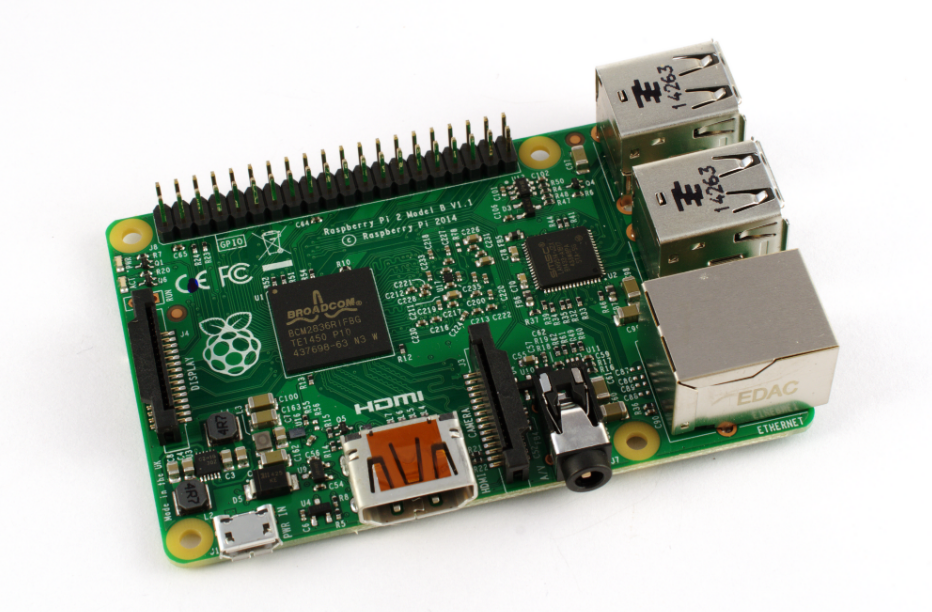
The PC of RP 2 Model B is relatively low, making it an energy-efficient choice for various projects. The following PC values are approximate and may vary depending on the device’s workload, connected peripherals, and power source. Here are typical PC values for RP 2 Model B:
- Idle (No Load): Approximately 1.5-2.0 Watts;
- Light Usage (Web Browsing, Basic Tasks): Around 2.5-3.0 Watts;
- CPU Stress Test: Approximately 3.5-4.0 Watts;
- Connected USB Devices: Additional 0.1-0.2 Watts per USB device.
Raspberry Pi 2 Model B features a quad-core ARM Cortex-A7 processor clocked at 900 MHz and 1 GB of RAM. It offers greater power than its predecessors while maintaining an efficient power profile.
As with any other RP model, using a high-quality power supply capable of providing sufficient current for stable operation is necessary. Insufficient power for RP can lead to reduced performance and possible data corruption.
If you plan to run RP 2 Model B continuously, you can use these PC values to estimate monthly electricity costs based on local tariffs. Utilizing energy-saving techniques, such as automation for idle periods, can further reduce PC and operational expenses.
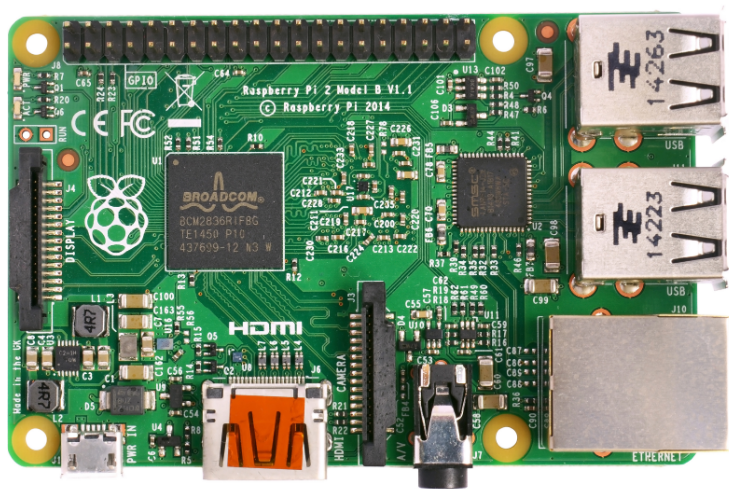
Raspberry Pi Power Consumption
In this section, we take a step back and examine the overall PC trends of various RP models. By comparing and analyzing the gathered data, we gain insight into the progress made in energy efficiency over the years.
RP 2 Model B is a notable improvement compared to its predecessor, the original RP Model B. Despite increased performance due to its quad-core 900 MHz processor and 1 GB of RAM, it remains relatively energy-efficient compared to more recent models in the Raspberry Pi lineup.
The power consumption of RP 2 Model B may vary depending on the workload and connected peripherals. Here are some typical PC values for RP 2 Model B:
- Idle (No Load): Approximately 1.5-2.0 Watts;
- Light Usage (Web Browsing, Basic Tasks): Around 2.5-3.0 Watts;
- CPU Stress Test: Approximately 3.5-4.0 Watts;
- Connected USB Devices: Additional 0.1-0.2 Watts per USB device.
Please note that these values are approximate and may vary depending on factors such as overclocking, connected peripherals (e.g., USB devices, cameras), and the specific workload being executed on the device.
Despite being an earlier model, RP 2 Model B continues to find applications in various projects and educational institutions. Its moderate PC and decent performance make it suitable for tasks such as lightweight servers, programming education, and retro gaming.
As with all RP models, using a high-quality power supply capable of providing sufficient current for stable operation is essential. It is also recommended to monitor PC to avoid overload, which may lead to reduced performance or instability. For precise and up-to-date PC data, it is best to refer to the official documentation or resources provided by the Foundation.
Running Raspberry Pi 24/7: Calculating the Cost
The cost of running RP 24/7 depends on several factors, including the Raspberry Pi model, the PC of connected peripherals, electricity tariffs in your region, and the workload performed on the device. To calculate the cost accurately, you need to know the PC of the specific RP model and all peripherals connected to it.
Here’s how you can calculate the cost:
- Determine the PC: Refer to the official documentation or technical specifications of the RP model to find typical PC values for various scenarios (idle, load, etc.). Also, consider the PC of peripherals like USB devices, cameras, or external hard drives that are constantly connected to the Raspberry Pi;
- Calculate daily PC: Once you have the PC data in watts, calculate the daily PC by multiplying the PC by the number of hours the RP operates per day (24 hours for 24/7 operation);
- Convert watts to kilowatt-hours (kWh): To convert the daily PC from watts to kilowatt-hours (kWh), divide the daily PC (in watt-hours) by 1000 (1 kWh = 1000 watt-hours);
- Determine the electricity tariff: Check your electricity bill or contact your utility provider to find out the electricity tariff in your region. The tariff is usually specified in cents per kilowatt-hour (¢/kWh);
- Calculate the daily cost: Multiply the daily energy consumption (in kWh) by the electricity tariff (in ¢/kWh) to calculate the daily cost of running RP;
- Calculate the monthly cost: To determine the monthly cost, multiply the daily cost by the number of days in the month.
Keep in mind that this calculation provides an approximate cost and does not account for fluctuations in electricity tariffs or other possible factors. Additionally, if your RP runs on solar power or a separate power source, the cost calculation will differ accordingly.
Understanding the PC of your specific setup and considering local electricity tariffs will allow you to make informed decisions regarding energy efficiency optimization and managing the operational costs of running RP 24/7.
Energy-Saving Tips for Raspberry Pi
Optimizing the energy efficiency of Raspberry Pi not only reduces operational costs but also extends the device’s lifespan and promotes the development of eco-friendly computing technologies.
Here are some energy-saving recommendations for Raspberry Pi:
- Use a high-quality power supply: Invest in a quality power supply that matches the power requirements of your RP model. Avoid using underpowered or low-quality adapters as they may lead to unstable operation and reduced efficiency;
- Monitor PC: Keep track of RP’s PC using tools like PowerStat or PowerMon to identify energy-intensive applications and processes;
- Automate shutdown: Set up automatic shutdown or sleep mode when the RP is not in use. This can be achieved using scheduling tools or energy-saving software;
- Enable power-saving features: Many operating systems have built-in power-saving features that you can enable. These features help reduce PC during idle periods;
- Optimize software configuration: Disable unnecessary services and applications to reduce the load on the processor and overall PC;
- Use lightweight desktop environments: Choose lightweight desktop environments or window managers that consume fewer system resources and energy;
- Use sleep mode: Configure Raspberry Pi to enter sleep or idle mode during extended periods of inactivity. This will significantly reduce PC during idle times;
- Disable LED indicators: If your Raspberry Pi has status LED indicators, consider disabling them, especially if they are not essential for your project. LEDs can consume a small amount of power, which can add up over time;
- Minimize the use of external peripherals: Disconnect or turn off all external peripherals, such as USB devices or cameras, when they are not in use;
- Efficient coding: Optimize your code to improve energy efficiency by minimizing resource-intensive operations and unnecessary loops;
- Passive cooling: To reduce energy usage and noise levels, consider using passive cooling systems, such as heat sinks, instead of active fans;
- Projects with energy consumption in mind: Develop projects with energy efficiency requirements in mind, using low-power sensors and components whenever possible;
- Monitor PC: Utilize power monitoring tools or plug-in energy meters to track energy usage and identify areas that need improvement.
By applying these energy-saving methods, you can effectively utilize Raspberry Pi while minimizing its impact on the environment and reducing operational costs. Remember to strike the right balance between performance and energy efficiency based on your specific project requirements.
Conclusions
The Raspberry Pi PC guide enables users to make informed decisions when choosing the ideal model for their projects. Each model, from the reliable Raspberry Pi 4 to the energy-efficient Raspberry Pi Zero, has its strengths and areas of application.
By knowing the characteristics and applying energy-saving methods, users can fully unlock the potential of Raspberry Pi while minimizing environmental impact and operational expenses. So, embark on new technological endeavors confidently, knowing that you have the knowledge to find the perfect balance between performance and efficiency. Happy computing!